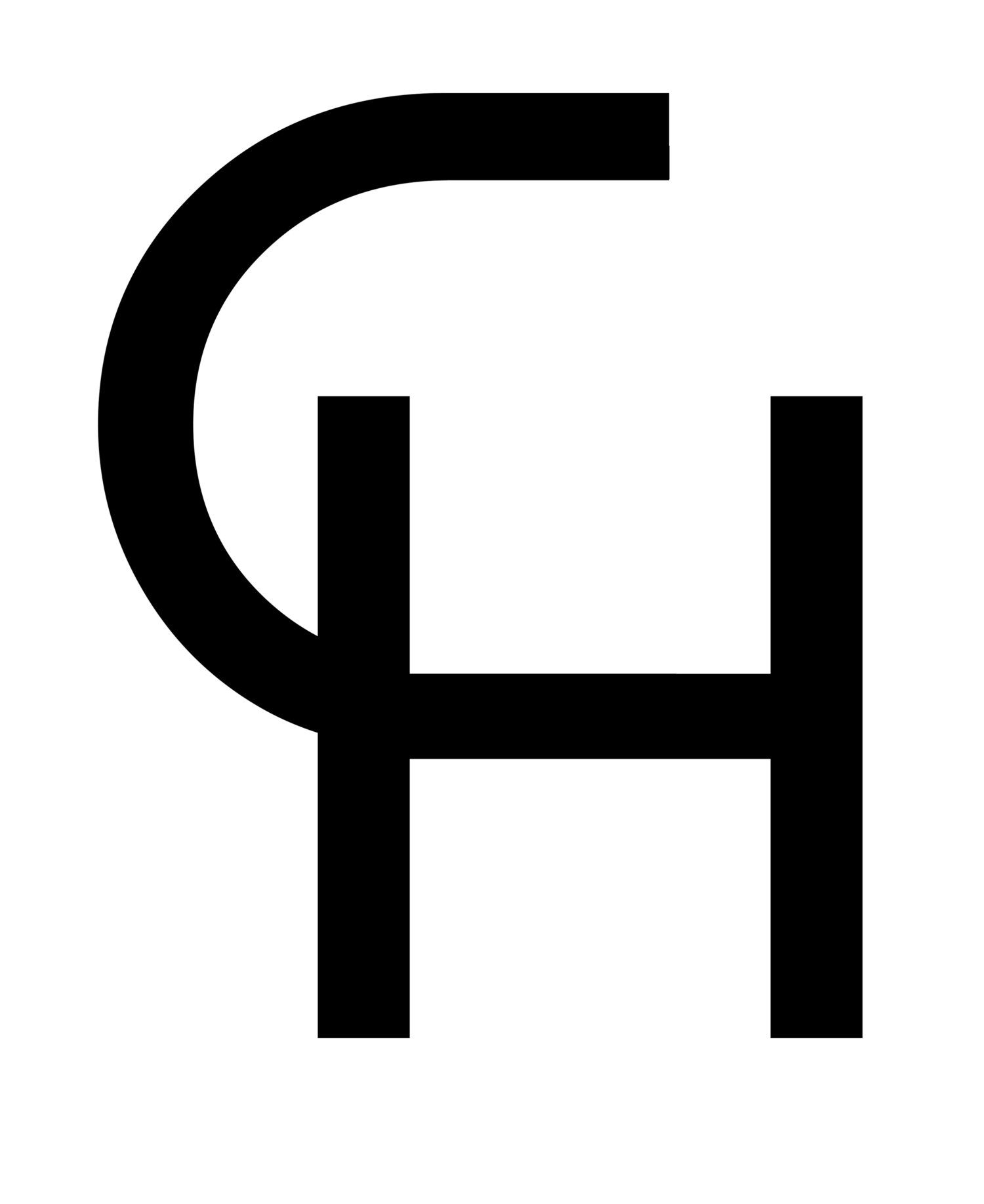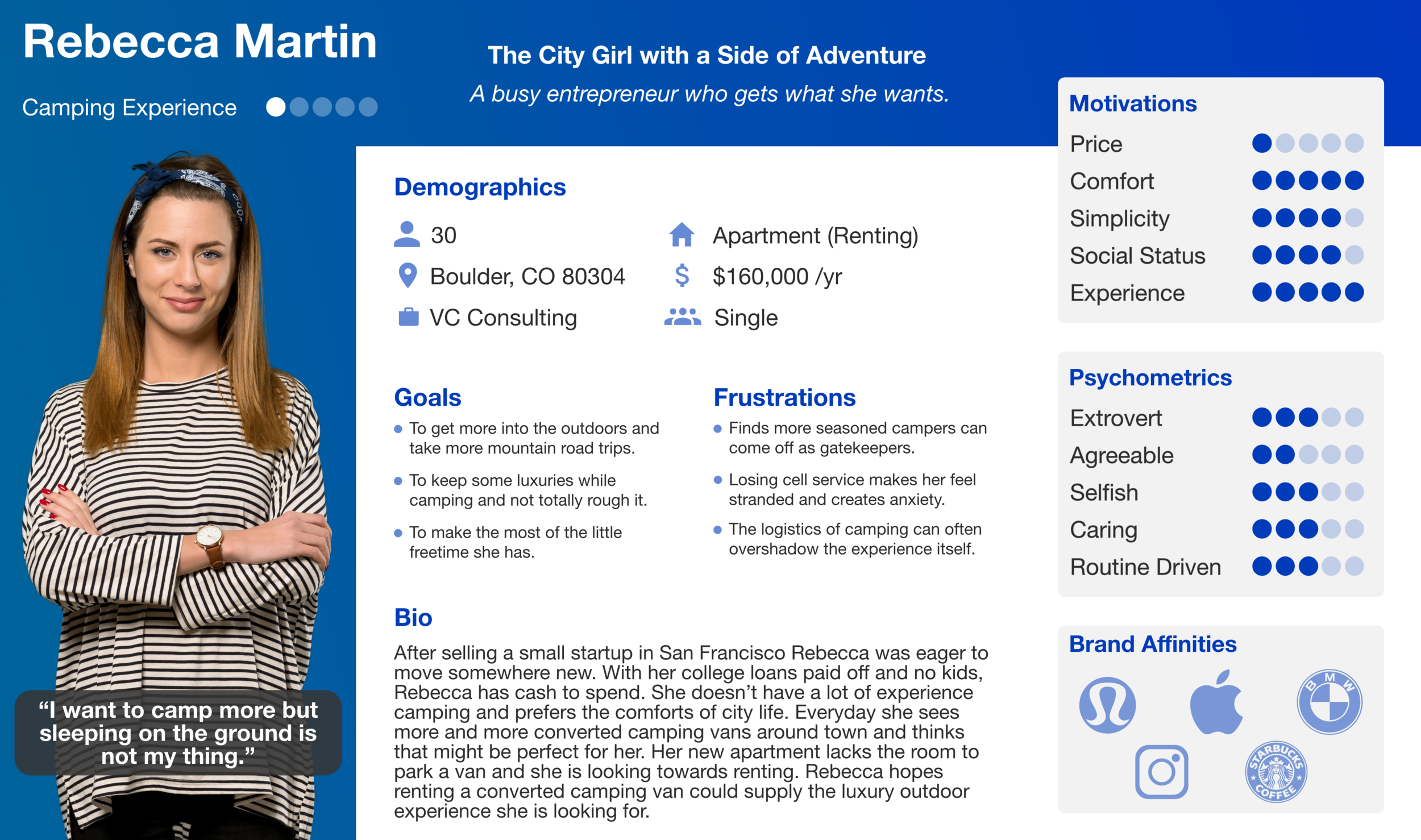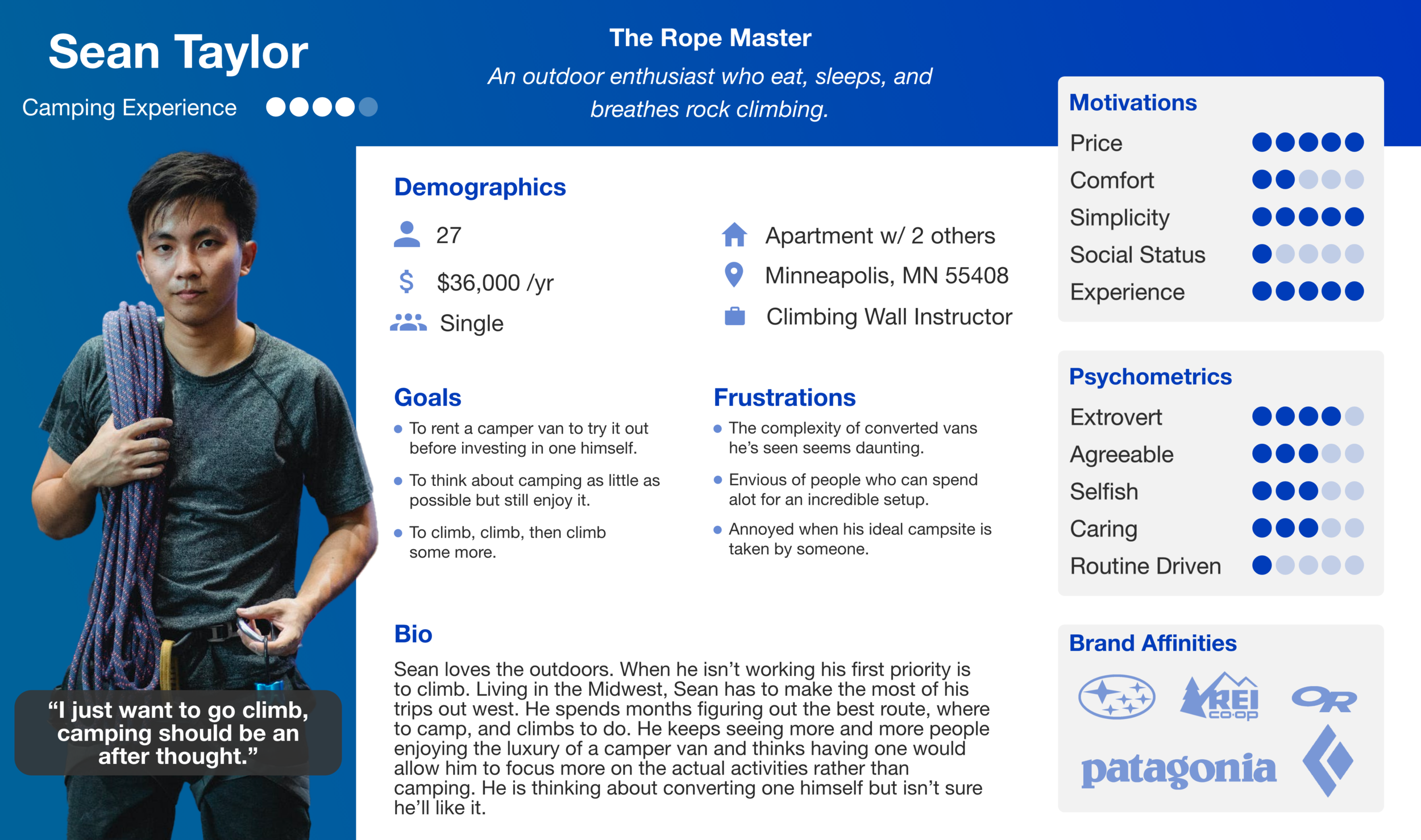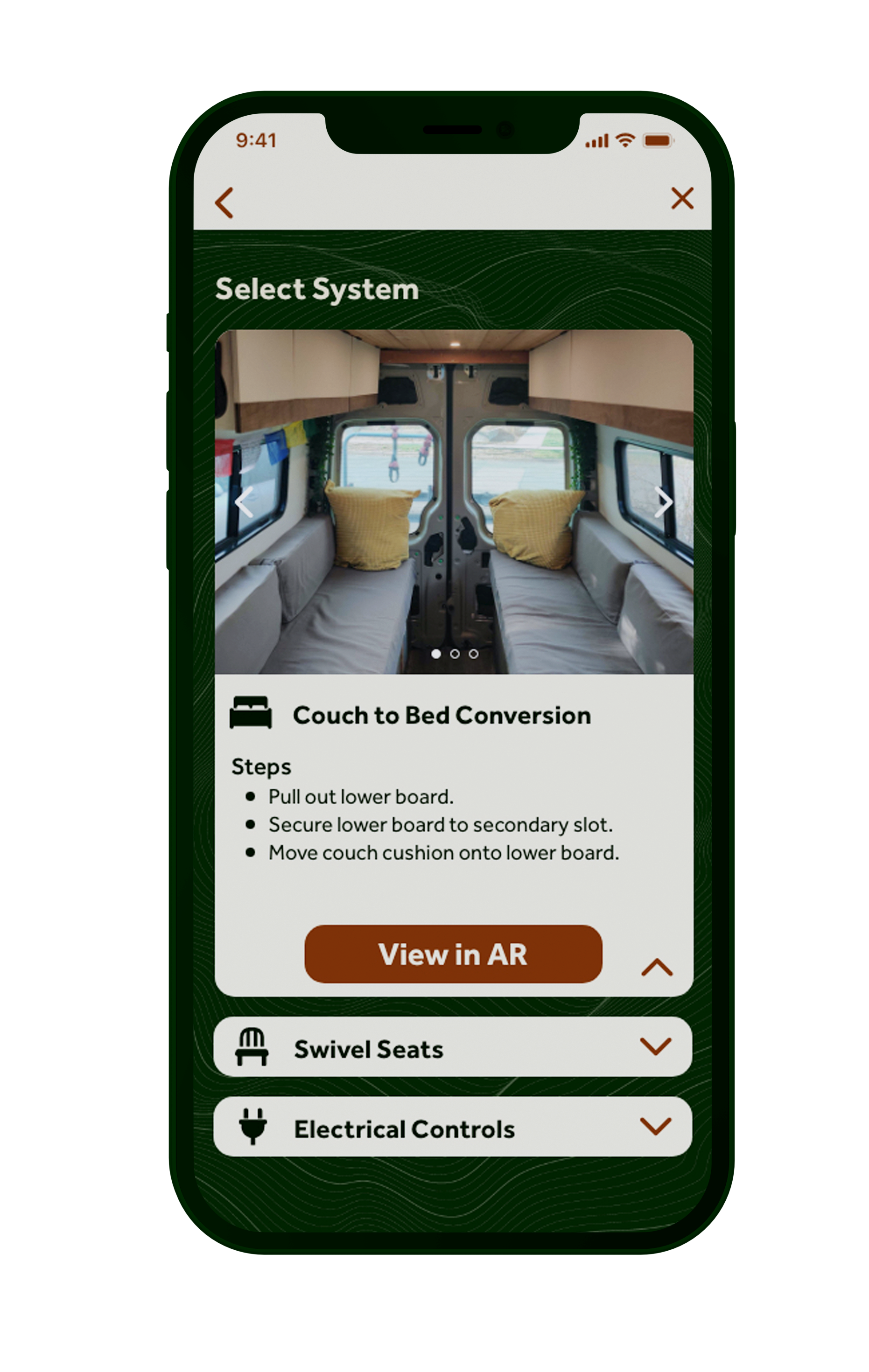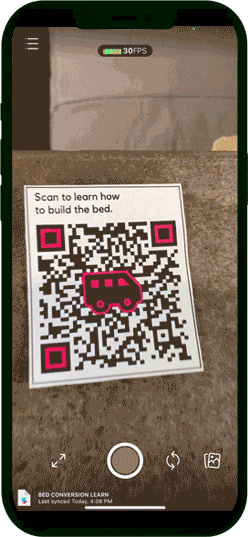Emmet Augmented Reality Manual
A first of its kind informational manual solution for camper van rental companies.
Concept
The city life has taken its toll and you need an escape. Wanting the absolute best camping experience you rent a converted camping van. After getting to your destination the complexity of its built systems is overwhelming.
Day time temps rise but you have no idea how to turn on the complex ventilation system. The printed manual in the glove box is confusing and offers only poor visual reference. Time for the Emmet Augmented Reality Manual.
Role
Augmented Reality Designer, UX / UI
Duration
3 Week Sprint
Tools
Spark AR, Adobe XD, Cinema 4D

Background
Van life is more popular than ever before due to Covid-19 and remote work. The U.S. market of RV and camper van rentals has grown rapidly in recent years. Rental vans have intricate systems that accommodate tiny living. When customers pick-up a van they must go through a lengthy tour and instruction process to understand how to properly use these systems.
How might we create an easy to use yet highly educational camper van systems manual?
Less of this…
…more of this!
User Research
User Interviews
Several user interviews were conducted to determine what features were desired. Interviewees were brought into a converted camper van and asked their thoughts. Highlighted questions:
Have you ever rented a camper van before?
What is your initial impression of the van?
How would you go about learning how to use the onboard systems?
How do you feel about the current methods of system explanation?
If renting from a dealer, how would you feel about downloading an app to assist in education?
Actionable Insights
Simplicity was key when it came to system operation and system education.
An app download would be acceptable.
System education should not get in the way of van enjoyment.
Simple Mobile App + Augmented Reality + Straightforward User flow
=
Happy Campers!

Step 1: Model Selector
Users are asked to select which van model they rented. An expanded card gives additional information so users are sure which model they have.
Step 2: System Selector
Users are then asked to select from one of the onboard systems. Users are given a brief overview and the option to view in AR.
Augmented Reality
Viewing the systems in AR gives users a simple and straightforward understanding. The real world visual immersion of AR can provide education on a much high level than the static illustrations of traditional vehicle manuals.
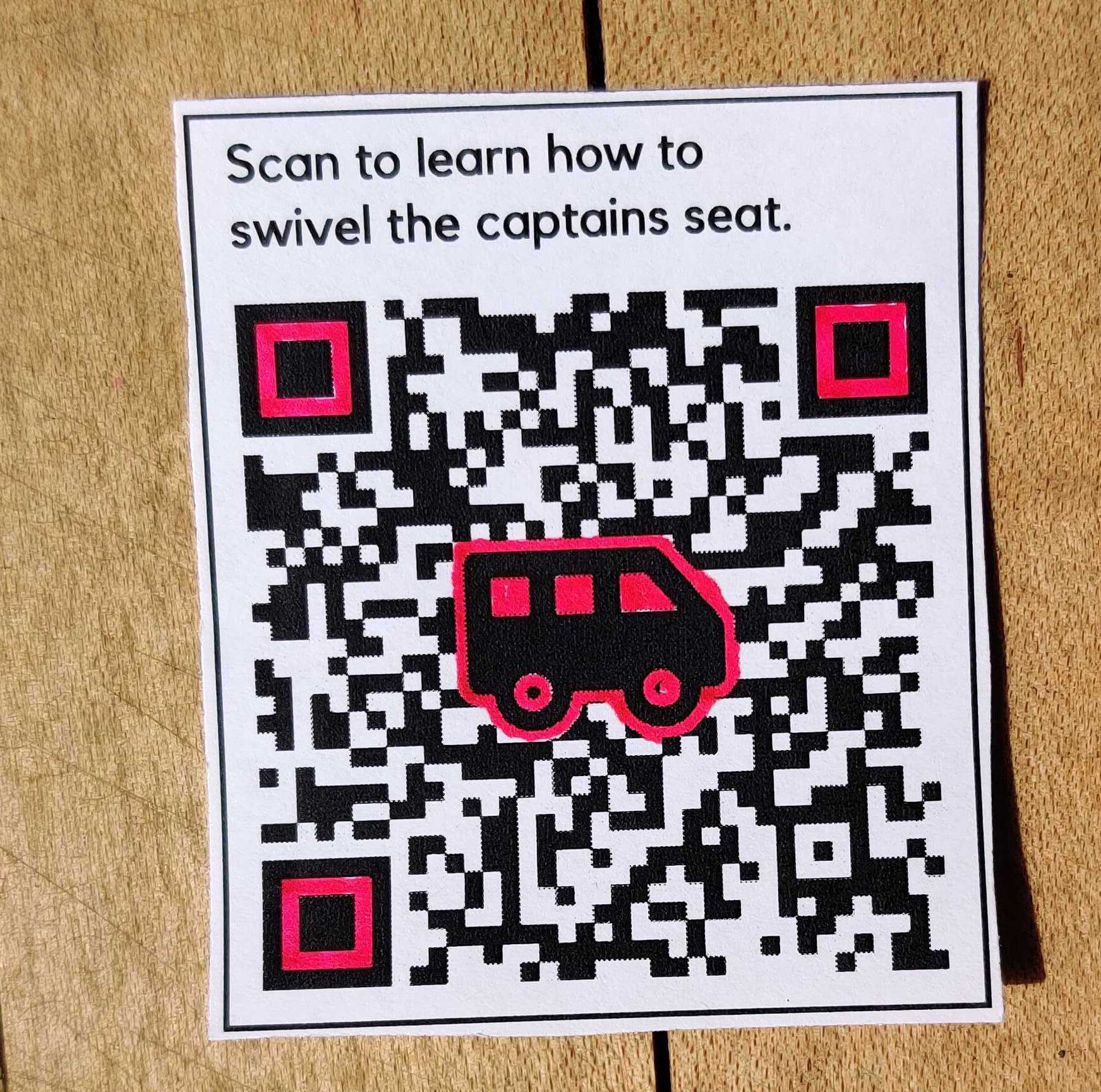
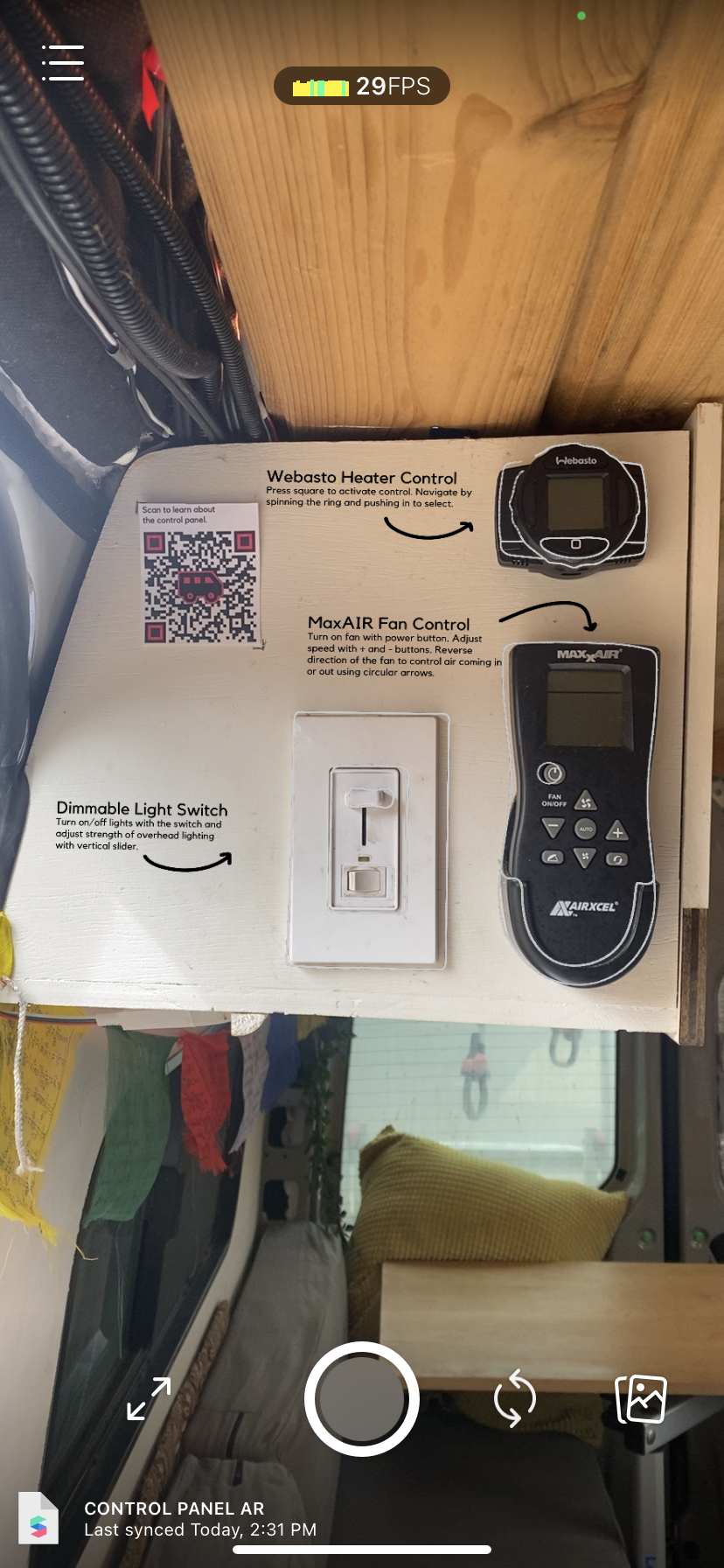
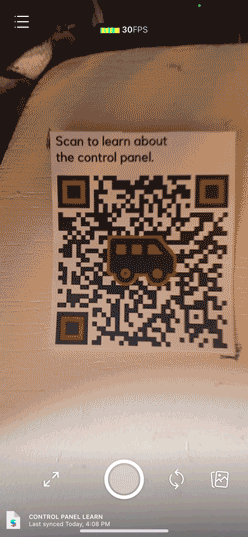


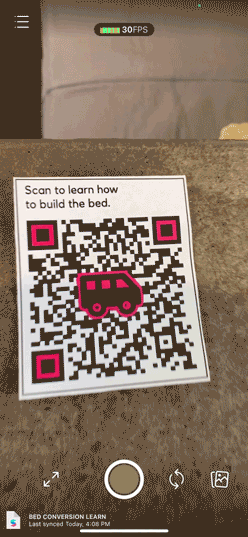



How We Did It
3D models created by my project partner were designed in Cinema 4D and brought into Spark AR.
These assets were positioned in space according to their physical locations in the van. QR codes were used for detection by computer vision.
A node editor within Spark AR was used to display and animate the systems when desired. When the QR codes are detected by a device’s camera the 3D models are shown. Tapping these objects then begins their animation.
Reflections
Depth Challenges
We found that the further an asset existed in the Z-Dimension the more difficult it was to make appear correct. The Control Panel for example looked perfect from all angles because it only existed in 2 dimensions. The use of LIDAR in newer mobile devices such as the Iphone 12 Pro however would greatly help this issue.
Additional Vans
Although our team was able to create a functioning prototype for this specific van, additional needs may arise when upscaling the concept. To further develop this idea it will need to be prototyped across an entire fleet of different camper vans.